|
|
Adjustment Tool
- Perfect adjustment in the projector/
- Projection slide tray
- To regulate and control adjustment during live projection
With the RBT Adjustment device you can regulate the projection gate adjustment continuously and control the result immediately during the projection.
At the same time you can control the height adjustment immediately during the live projection.
Place half-frame with nub stripes and left and right field in the adjustment device. Close the adjustment device. Insert adjustment device in the projection gate of the projector. Regulate the projection gate adjustment and control the height adjustment live. If the result of the adjustment is correct, remove the adjustment device with half-frame and fields out of the projector. Remove half-frame out of the adjustment device. Close the slide with second half-frame.
|


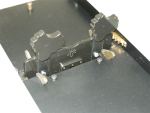

|
|
|



